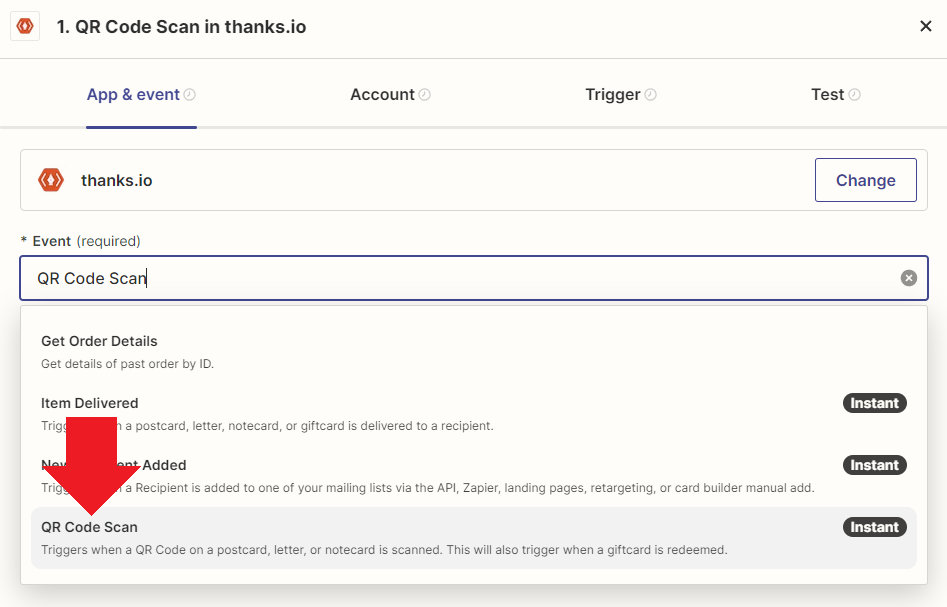QR Codes in thanks.io
Thanks.io includes a QR code generator. When recipients scan the QR, you are notified of that individual scan.
You will receive an email notification.
Additional emails may be CC'd on notifications. To enable this, add the additional recipient(s) to a message template.
A 'QR Code Scan' Zapier event is fired.
In order to to be notified, you must enter the QR code URL into either a Message Template, Mailing List, or supply it with your API/Zapier call.
If you want to use your own QR notification system, you can simply forego supplying the URL and just incorporate your code into your design.
Add A QR To A Message Template : https://help.thanks.io/en/articles/1973569
Add A QR To A Mailing List : https://help.thanks.io/en/articles/1979137
Specify a QR Code in your Zap : https://help.thanks.io/en/articles/1979713
QR Order Of Priority
Because you can set a QR in three places, here is the pecking order:
Mailing List > Message Template > API/Zapier
QR Placement
QR Codes can be in a few places depending on a mailer type. These are the only locations available since we generate each code,
Message Template: Message Template controls the position of the code on almost all mail types, excepting in the case of Gift Cards, where a QR is not available to be set. To see where it shows, enter a URL, and wait for the preview to refresh. If it is not refreshing, try messing with the message template like adding a space and getting it to update that way.
Postcard Front: A QR Code can be printed on the design side of the card if you leverage our Dynamic Templates: https://help.thanks.io/en/articles/1980609