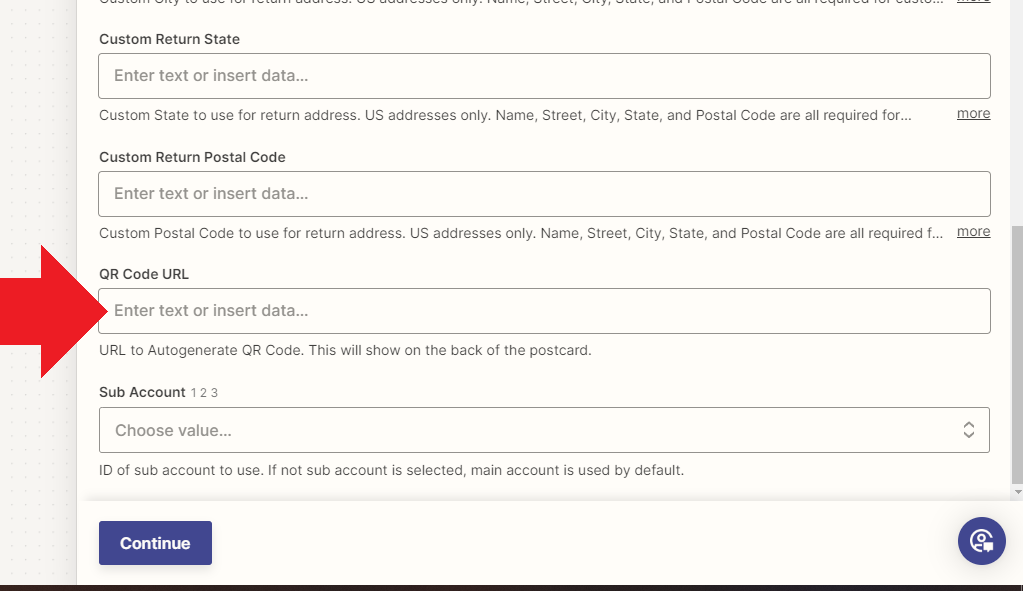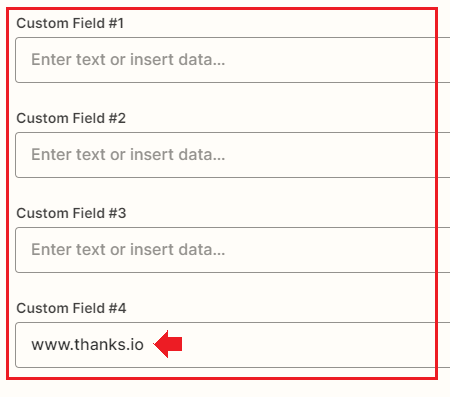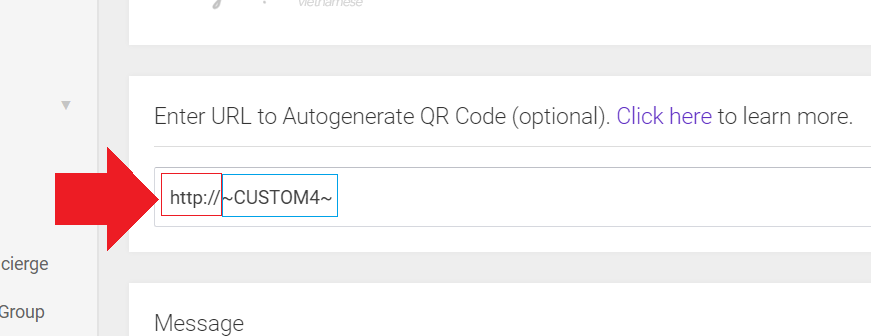Setting A QR Code In A Zapier Zap
Edited
Any time you are sending mail in a Zap, you can set a QR code. It's typically located near the bottom of the available fields.
Assigning A QR Code To An Individual Recipient
(From Zapier)
If you want to attach a QR URL to a recipient from Zapier, assign it to one of the custom values 1-4.
Note: Do not include the http://, we will use it in the QR URL field...
In your Message Template, use the Custom variable in the QR URL. For it to work, you must enter at least http:// or https:// at the front.
Note: Here the http:// is added.
You can use any variable from the grey column you see, just use tilde ~ instead of percent % e.g. ~CUSTOM4~