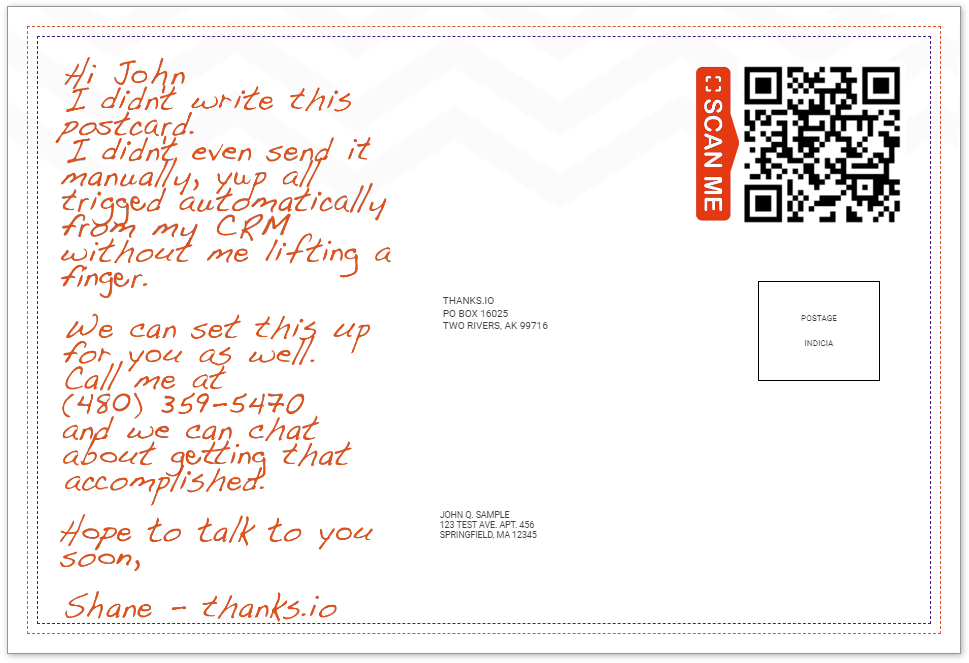What Are Message Templates?
Message templates are one of the components in thanks.io used to create a mailer. They are re-useable and dynamic, meaning they can change automatically based on the recipient they are sent to.
These message templates form one of the essential pillars that make up automated thanks.io Campaigns.
In the case of a postcard, the message template comprises what we refer to as the 'Back' of the card, which is the side that also shows the postage. Here's an example of a postcard message template:
The Red line is the cut line. Keep all the content you want to be visible on your card inside the Blue line.
The message template can be defined by the following pieces which can vary depending on the mailer type you pick (Postcard, Letter, Windowless Letter, Notecard & Giftcard):
Handwritten text content with mail merge variables.
QR Code URL
QR Code CC Additional Emails for Notifications
Postage/Address Info
Background/stationery design (Custom Message Background)
Additional Pages (for letters.)
Gift Card Brand+Amount
Gift Card Gating URL/YouTube
Share Link
Notes/Tips
Try to be concise and to the point. The less of an obstacle there is in the way of you asking your call to action, the better.
If you supply a QR code, always instruct them to scan the code to get XYZ. As long as they get what you describe, it's an easy way to establish a little trust with that person.
Be sure to use the branding builder to generate some nice stationery which gives your mailer a dual purpose serving as your business card.
Business users can disable the thanks.io logo.
The 'SCAN ME' graphic is part of the basic system default. Uploading a custom message background will remove it so you can design your own.
Canva Templates For Custom Message Backgrounds