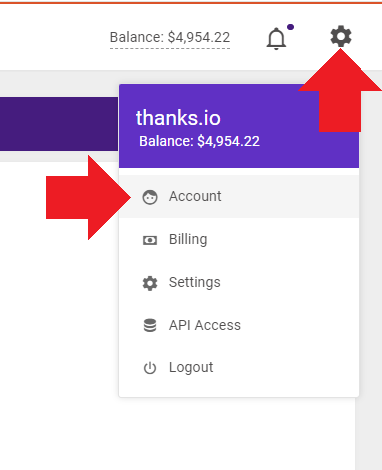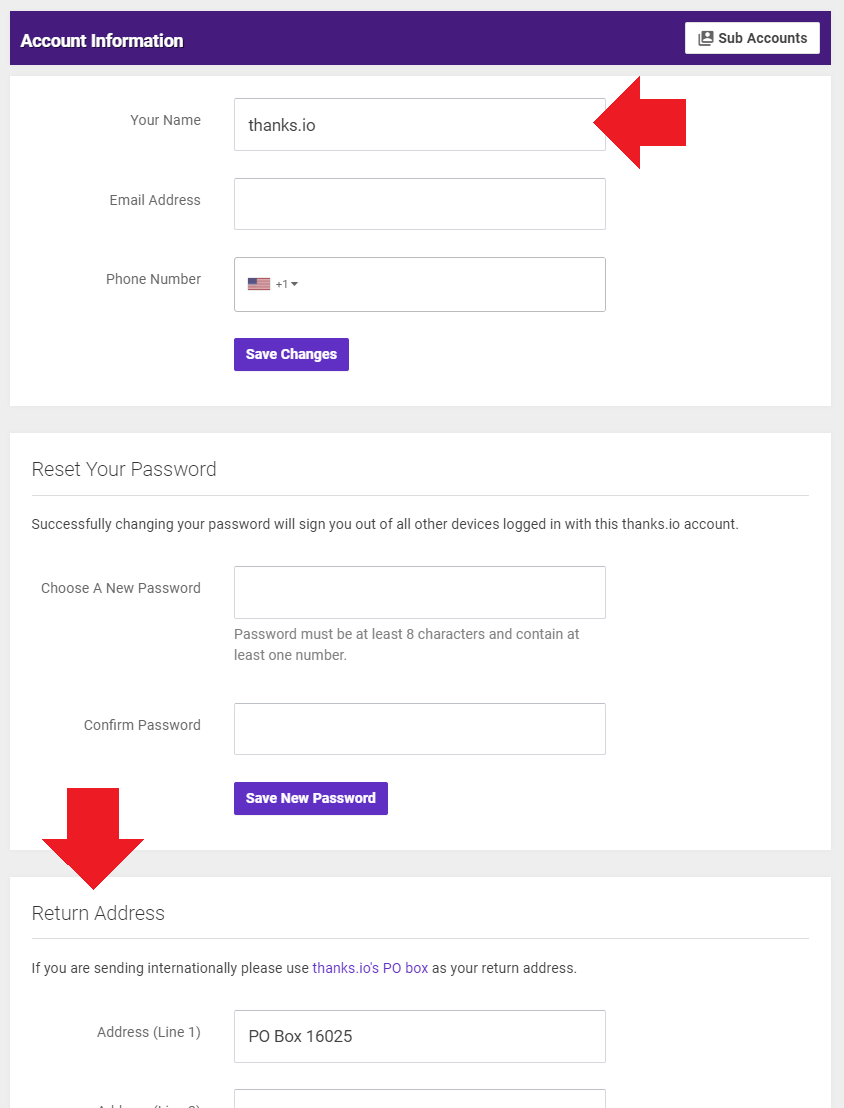How To Set My Return Name & Address
Edited
Return name and address are set in your account settings.
Click on the gear icon at the top right, and select 'Account.'
You'll find your name setting at the top, and the return address below the password reset section:
By default, you'll find the PO Box 16025 address set. This is thanks.io's default return address.
If you want to receive returned mail at your address, then change it from our PO Box to your preferred return address. Otherwise, we will receive and recycle mail returns.
The return address set here will be the default for all mailings.
To use different return addresses automatically, create a subaccount: https://help.thanks.io/en/articles/1924737