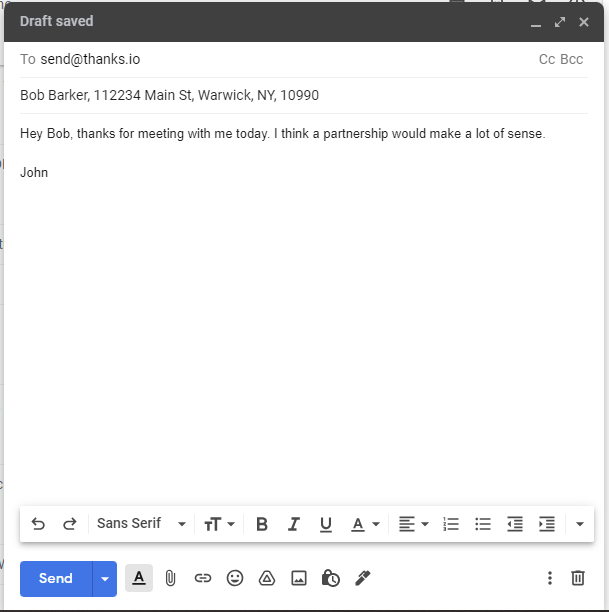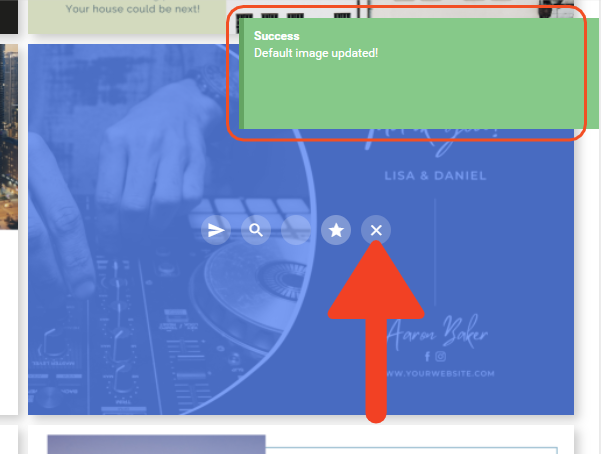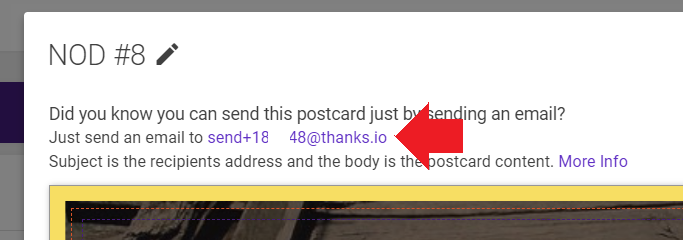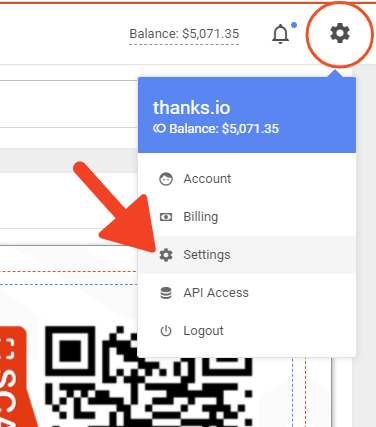Send via Email
Compose an email message to send@thanks.io from the email you used to sign up. If the email is coming from a different address, you must contact support to get it added to your account.
Put the recipient name, street, city, st, zip into the subject. (Be sure to include the commas.)
Enter your postcard handwritten message content into the body. Delete any signatures you may have setup.
Sending Options
Default Card
You may set a card design as your 'default' by mousing over it in image templates and clicking the star icon. A green message will pop up letting you know you did it properly.
Send Specific Card
You can mouse over the design and click the magnifying glass icon in image templates to see the Card ID Email. It will look something like send+12345@thanks.io
Place this special email address in the To: Field of your email message to use this specific design. This way, you can save your different designs into your email's address book.
Settings
Navigate to settings to change things like default ink color, handwriting style, and more.