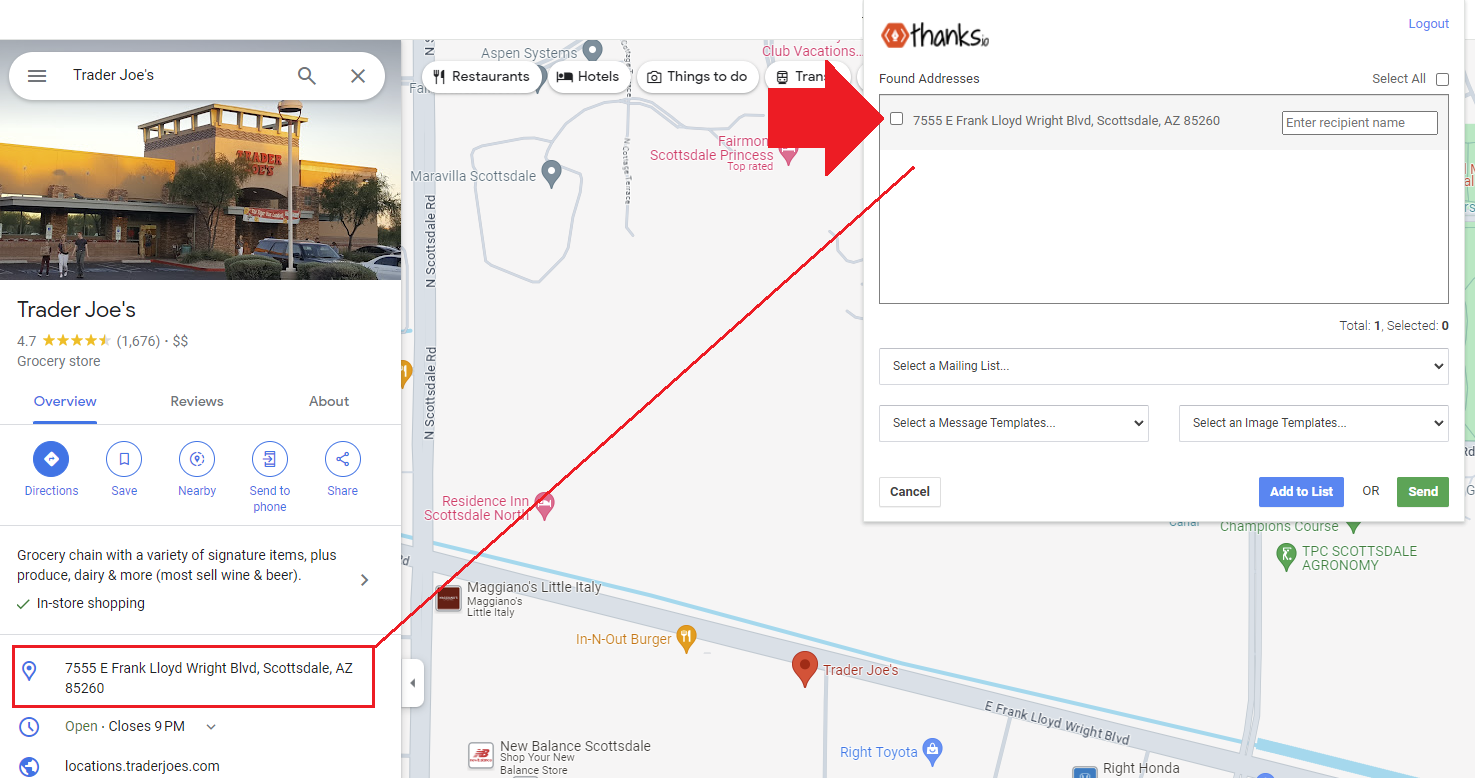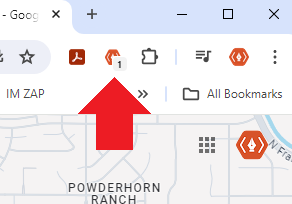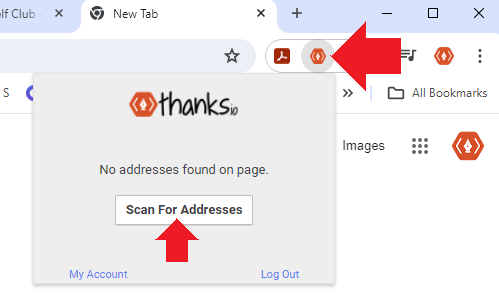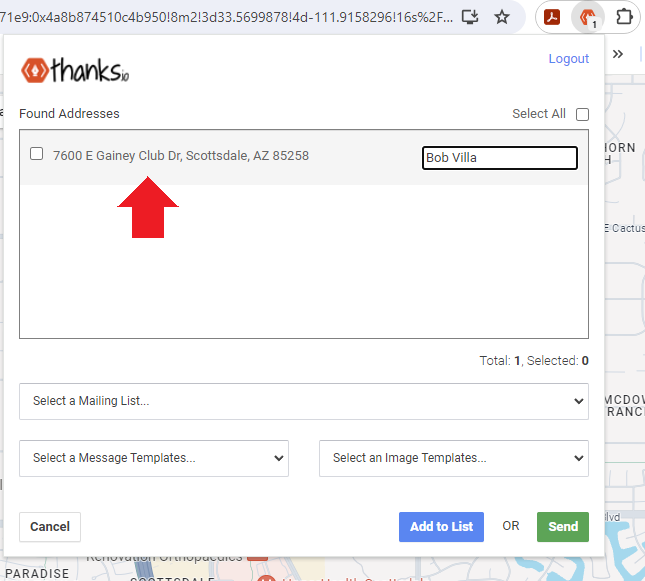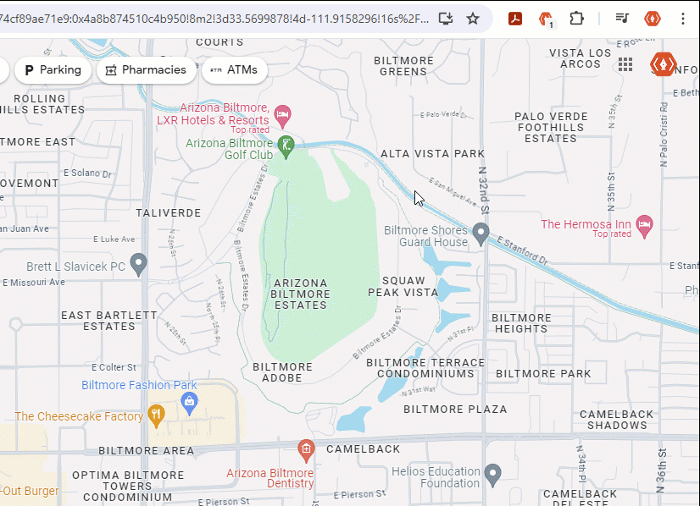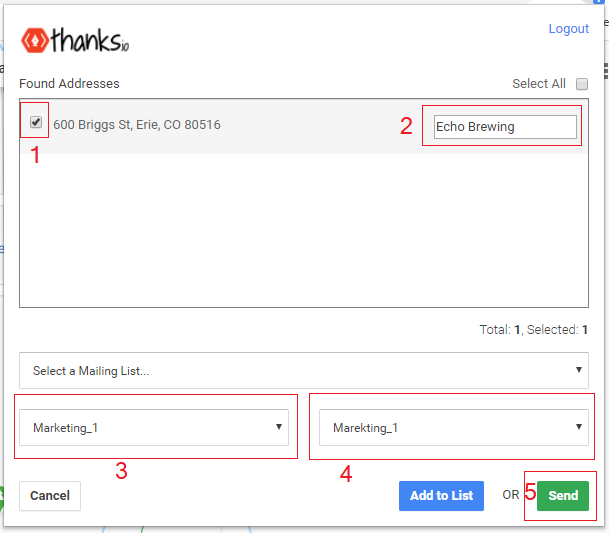Find On Page & Add-to-List: thanks.io Chrome Extension
Thanks.io provides a Chrome extension that can search any page opened in Chrome for mailing addresses. This can be useful for adding addresses found on some place such as Google Maps or anywhere an address is saved onto a single line. In the example below, the full address is comma separated on one line.
Install Link
Install The Extension via the Chrome Webstore here.
Usage
When you visit a webpage, the extension will scan the page after it loads to see if any copy-able addresses are present.
To initiate the scan manually, click on the 'Scan For Addresses' button.
If no addresses are found, the extension cannot see them.
Finding Addresses
Open a page in Chrome that has addresses on it. Then, click on the thanks.io icon to see the results.
If the address is displayed on the page on a single line, the extension will be able to see it. (Google Maps shown)
In some cases, the address may show on a single line, but won't be seen by the extension.
This is typically the case when the address is displayed in a pop up vs. being shown on the page, when the page first loads.
Add To List
You can select one or more addresses, and add a recipient name then add them to a mailing list.
Send Now
Alternatively, you can send those recipients a mailer from the templates you've created now.
Select the address(es.)
Enter the recipients name you want to use for that address.
Choose the message template you want to send.
Choose the image template.
Click Send.
Mailers sent in this fashion will use your default settings to determine size, ink color, etc.