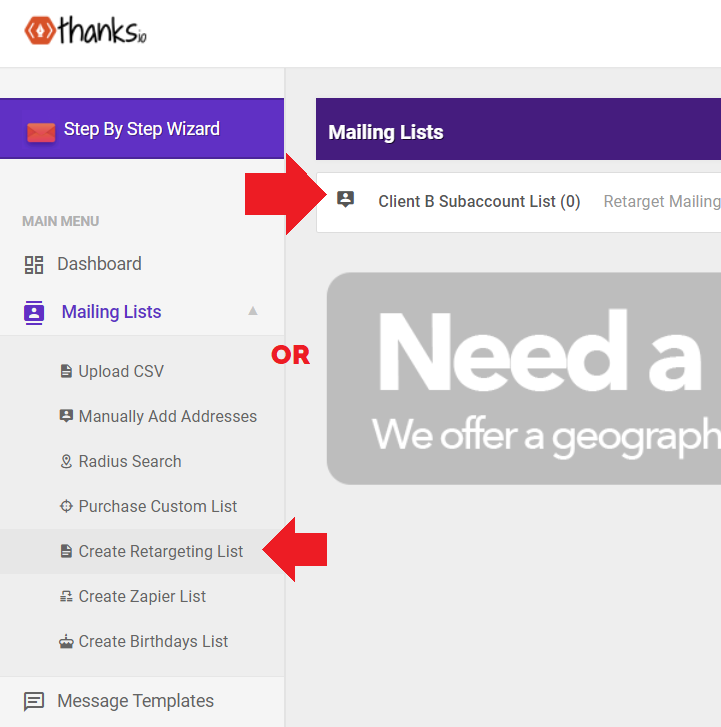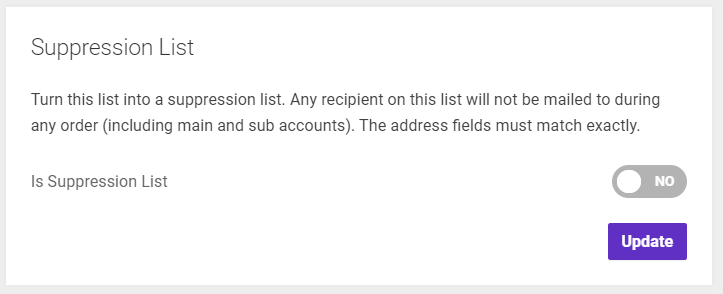Global "Do Not Mail" List (Suppression List)
Edited
When you are limited in scope or capacity to use the POST DELETE function via the thanks.io API, you can use any method to add recipients to a global "Do Not Mail" list, called A Suppression List.
To make any list a Suppression List, first create or open it.
On the left, find the Suppression List tile and click it to Yes. Any recipients added to this list will not receive any mail.
If you want to remove people from only certain campaigns, but not ALL campaigns, you can use the thanks.io API delete function, or Zapier.