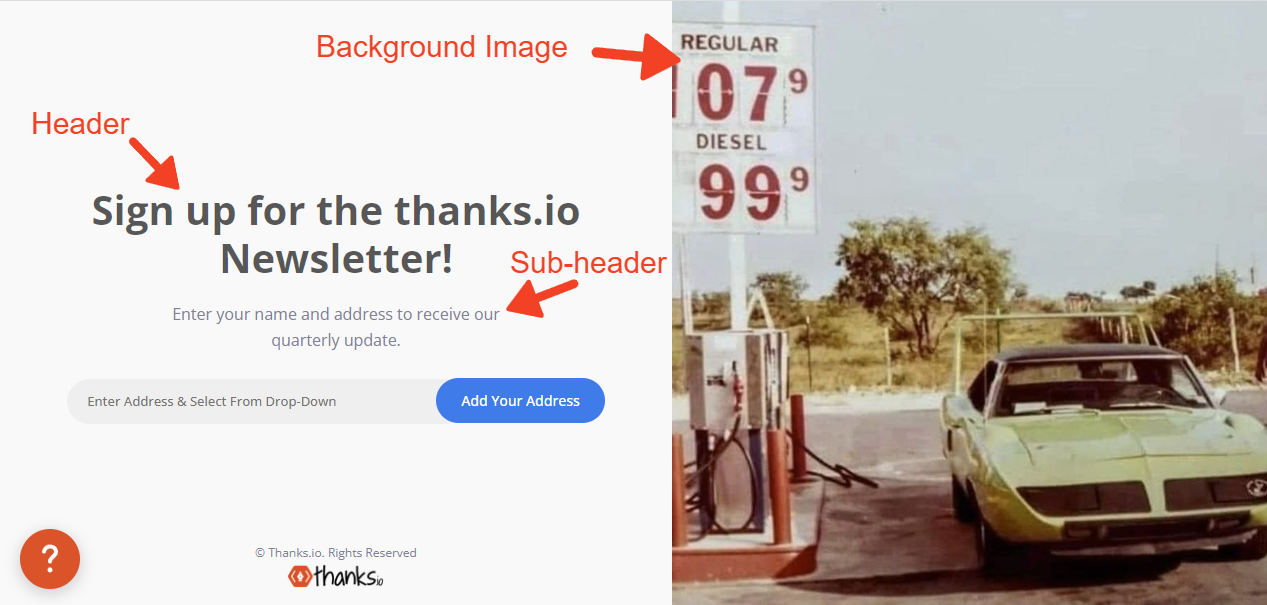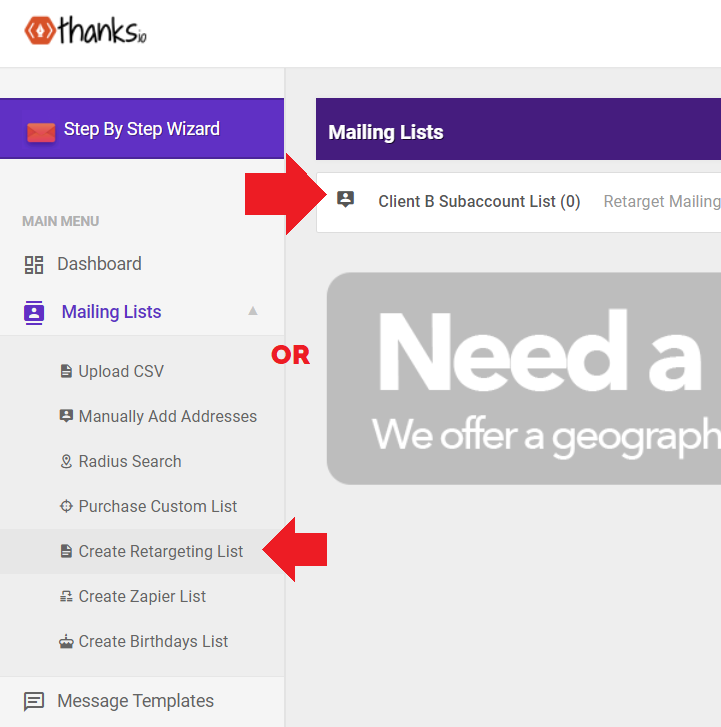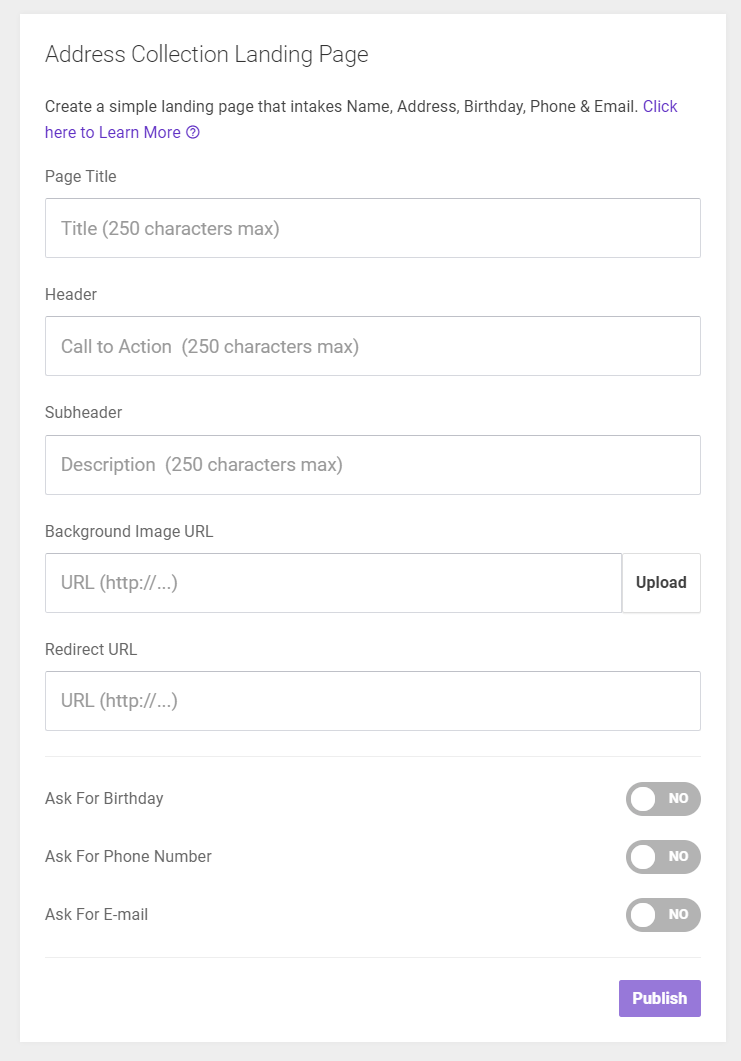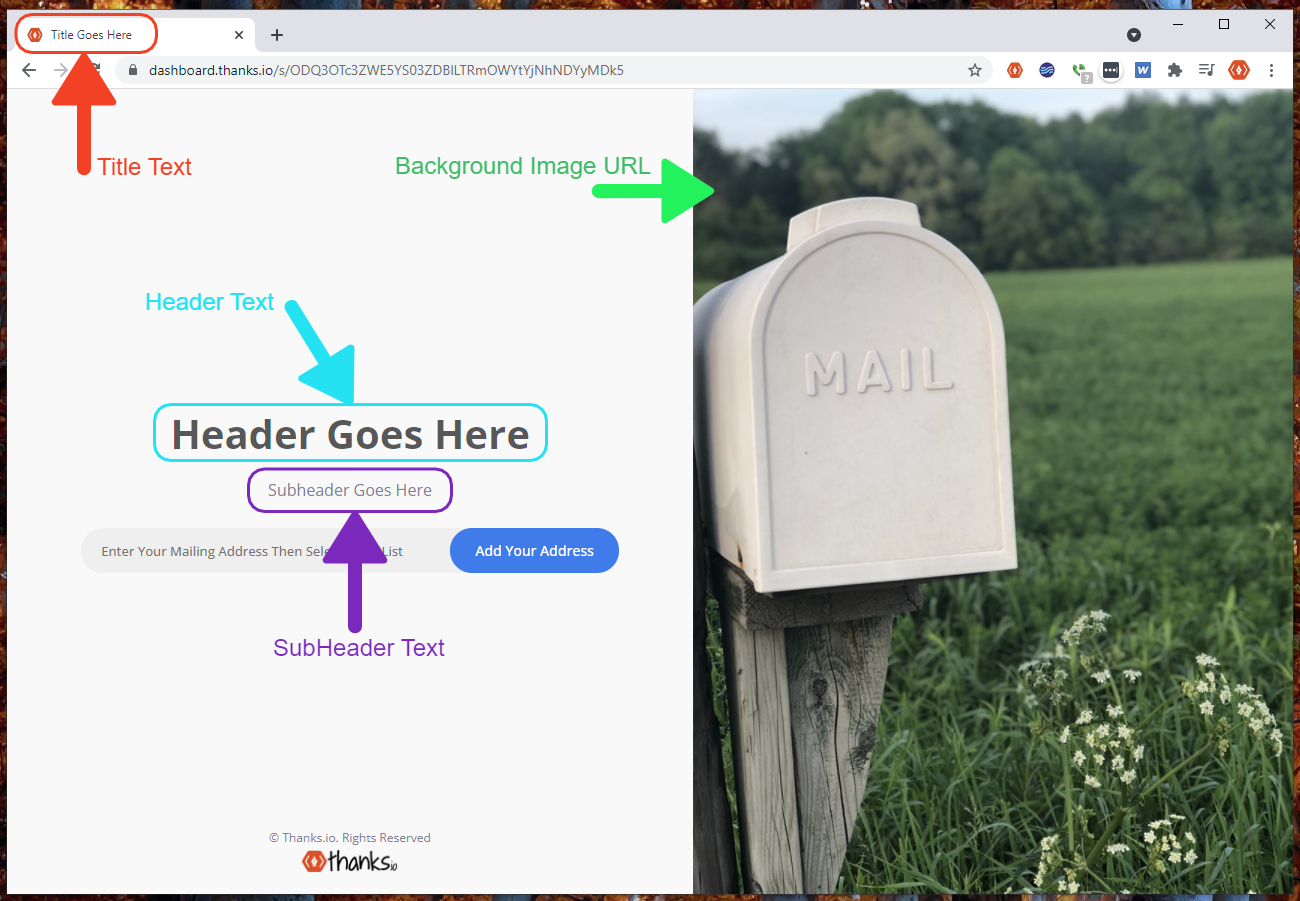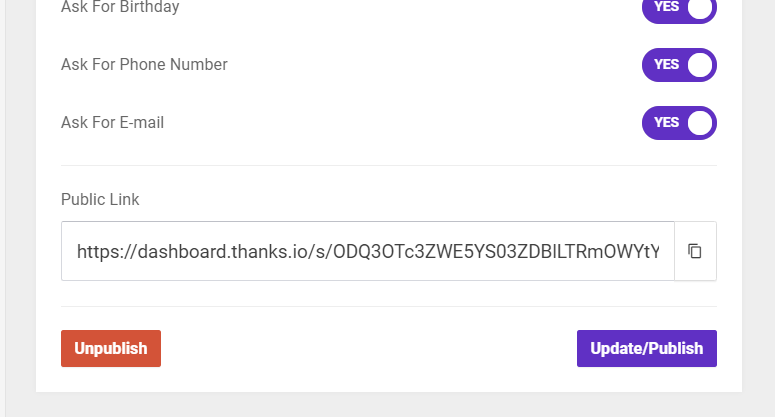Collect & Add-To-List: Landing Page
Address Collection Landing Pages
The address collection landing page is a very simple form you can customize & use to collect information at the end of your marketing funnel or after your landing page. Use it like an Open House sign-in sheet, Newsletter sign up form, etc.
Any people collected by the form are automatically deposited into your mailing list.
It can be personalized in a very basic manner, allowing you to set the:
Page Title
Header Text
Sub-header Text
Background Image URL
Optional Redirect URL - This is used if you need to send them to a new page after they enter their information.
How To Create A Landing Page
Landing pages are always attached to a Mailing List.
Create or Open an existing mailing list to begin.
Scroll Down to find the Address Collection Landing Page tool on the left.
Page Title sets the actual title of the webpage which usually shows in the a tab.
Header sets the large text.
Subheader sets the small text.
Background Image URL - Upload or set the image URL to use as the graphic for the landing page.
Redirect URL - Set a URL to redirect the visitor to upon submitting the form.
Click Publish to get your List-specific Landing Page URL.
Technically you could offer a thanks.io landing page as a method to gate a gift card by leveraging the Redirect URL.
Whenever a new contact is added to a mailing list, a Zapier trigger is available.