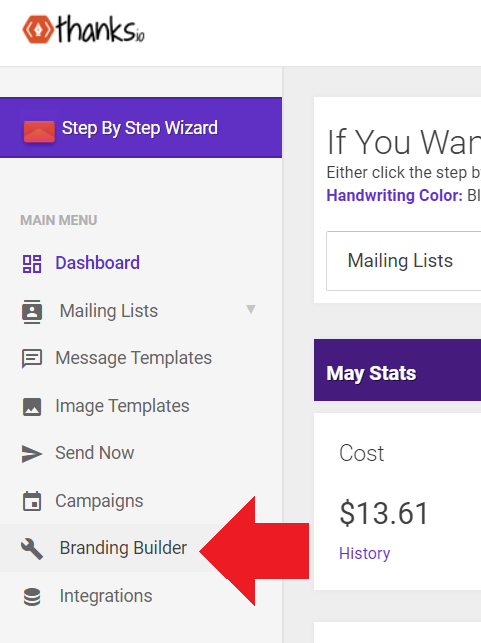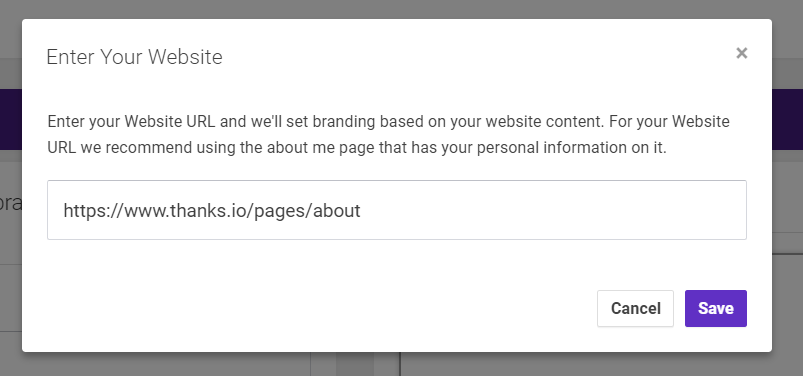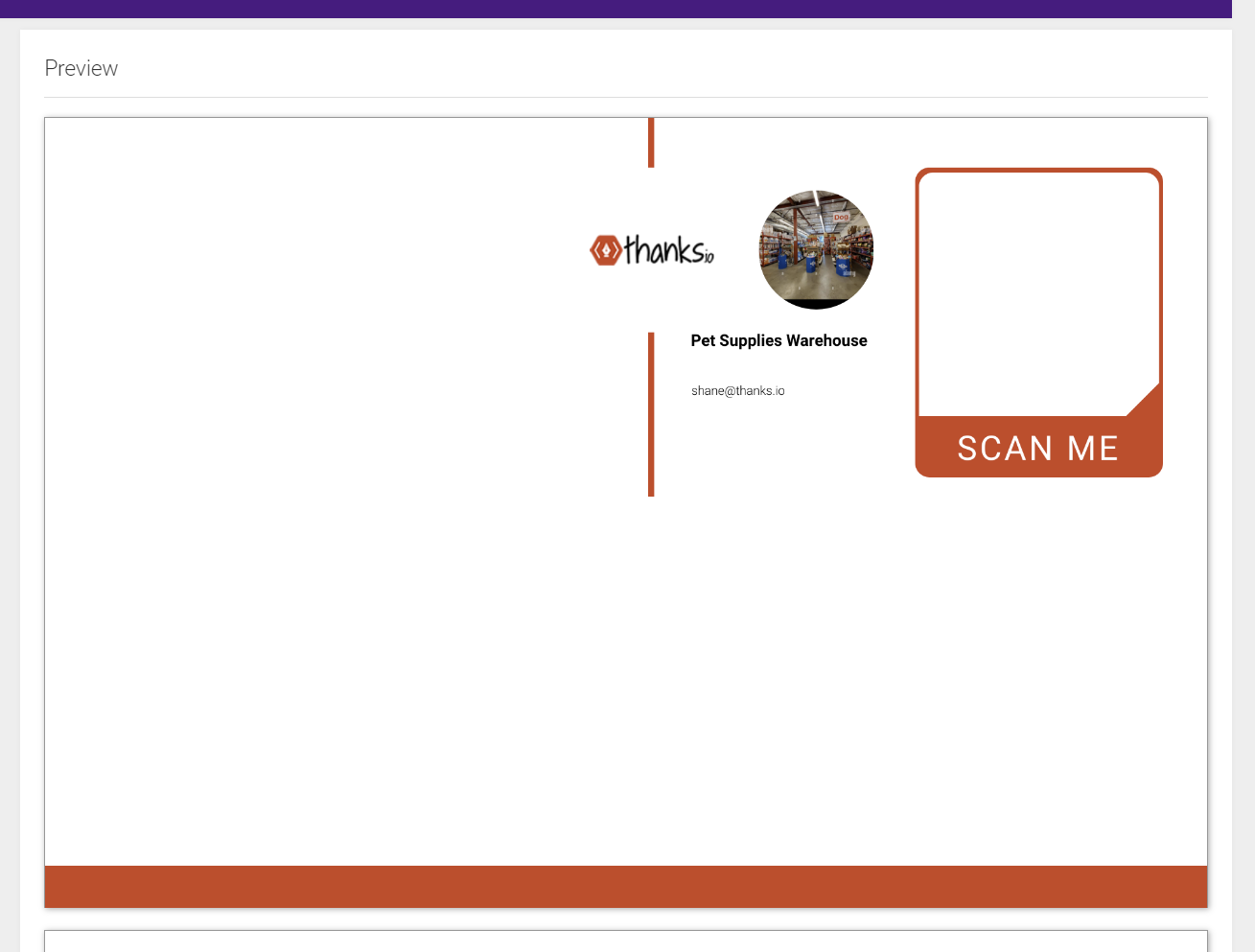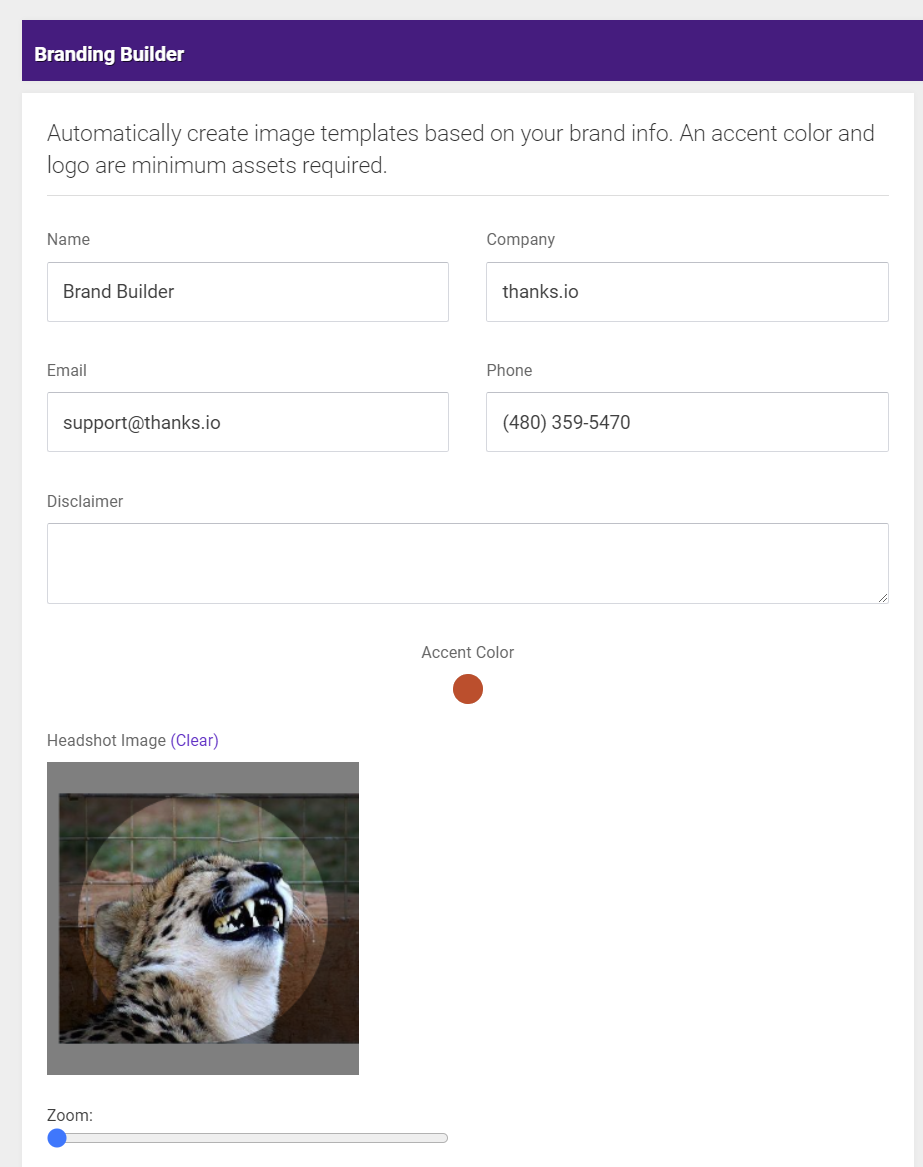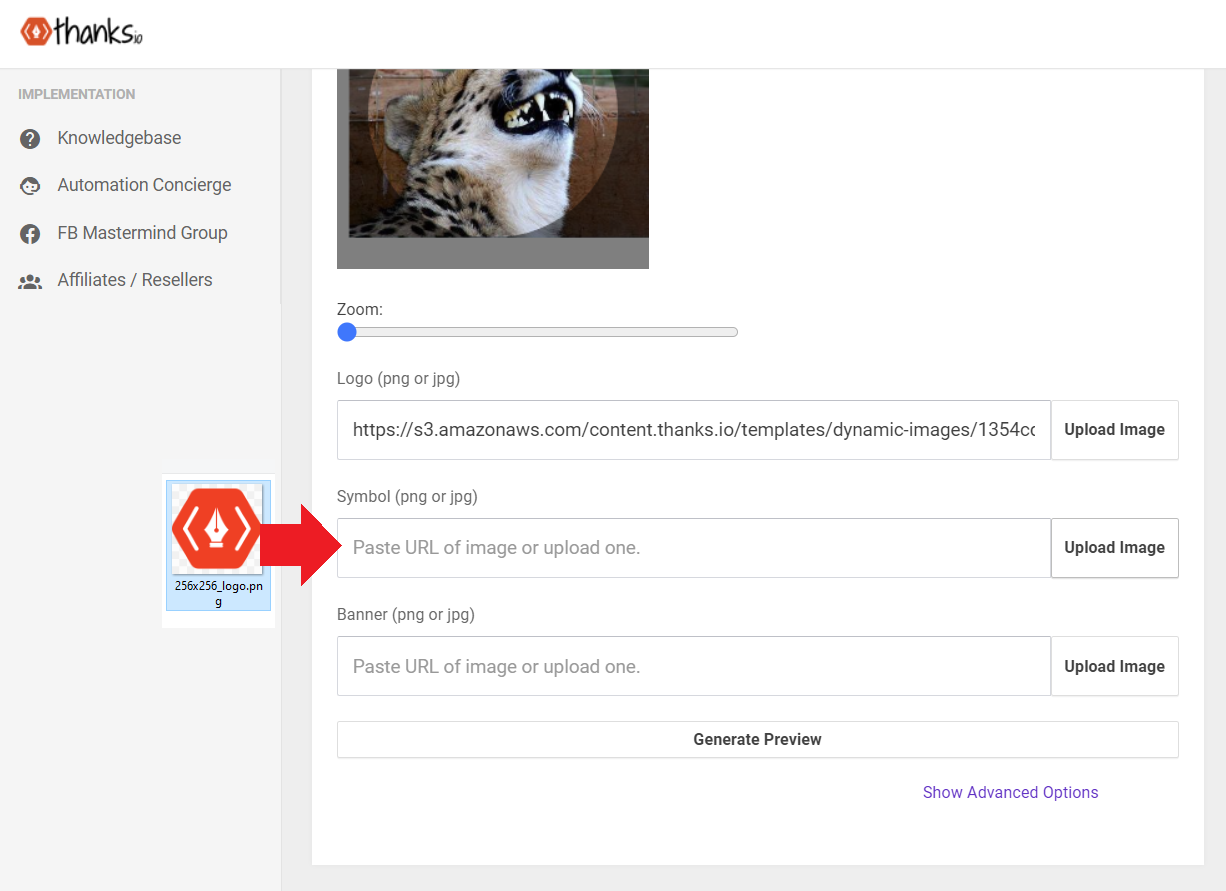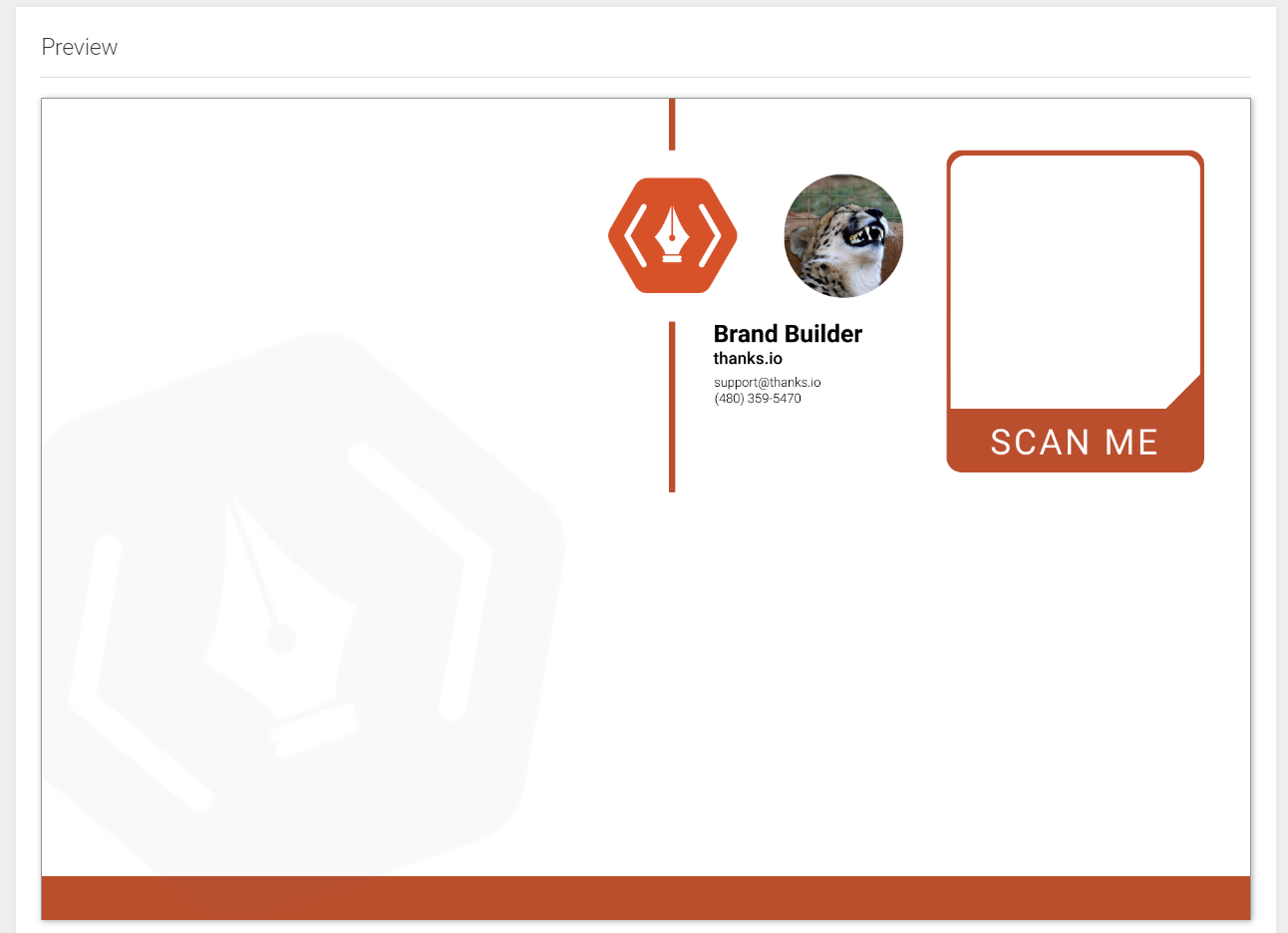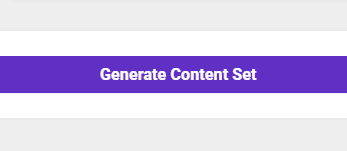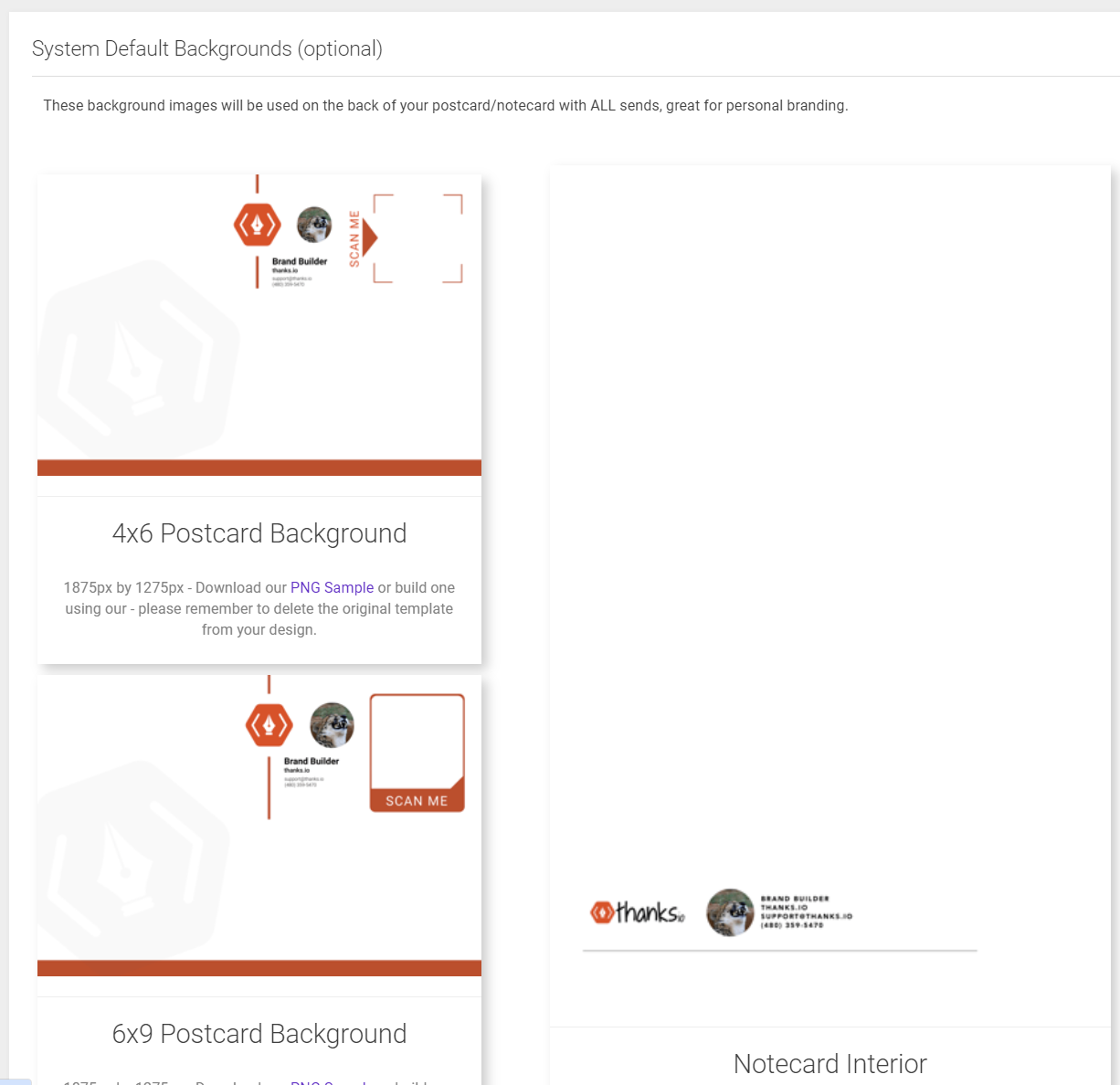Automatic Branding Builder - Add Default Stationery
Add professional looking default backgrounds/simple stationery to start sending branded content fast. Our brand builder will intake colors, contact info, and a professional headshot and assemble and install the designs into your image templates.
Click Brand Builder on the left:
First, you will be asked for your 'About' page. Whatever page on your website you have that offers information about you specifically is ideal. We'll try to grab things like phone numbers and photos and brand colors.
Click Save after pasting your URL.
Scroll down to review what was found.
In this instance, I need to make a few updates...but the ever reassuring glow of thanks.io orange warms my face and I can work with that.
Simply use the fields on the left to make your updates.
Down below I don't like how the logo it grabbed is blurry. So I will upload a replacement high resolution file to the 'Logo' field and supply the thanks.io hexagon 🟠 icon to the 'Symbol' field.
Click 'Generate Preview' after you make your updates.
The results:
Bellissimo.
Click Generate Content Set below to save these designs to your image templates.
You will find your content on the Image Templates page:
Notes:
You can generate a separate set of content for each subaccount.
If you made a mistake and need to re-do it: First, delete the images that were previously generated. Then, run the Brand Builder again. You do not have to delete, but if you don't the original set of default backgrounds will persist through each generation.