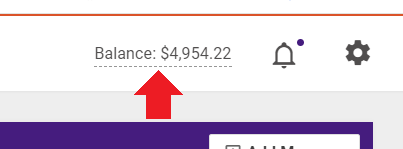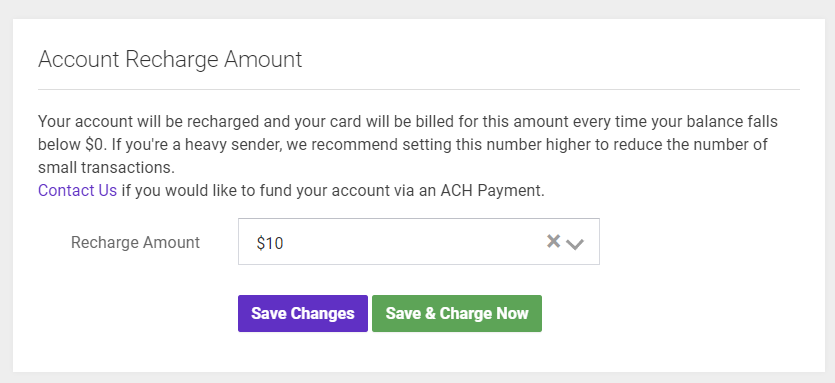Account 'Balance,' Recharge & Credits
First, what are credits?
Credits (called your Balance) appear at the top right of thanks.io.
These credits will be used to pay for orders posted from your account. We use the credit system to manage the on-demand nature of thanks.io.
When you purchase a Business Plan subscription, you are credited back your first month as credits to use in thanks!
Next, what is the account recharge?
If you're automating your mail, you'll want some amount of predictability and organization of funds/charges. The Account Recharge setting allows you to set the amount you expect to pay per month for your direct mail sending requirements.
The amount set will be charged to your card on file whenever your credit balance drops to $0.
Example 1: Chad has a balance of $52.75 and a recharge amount of $100. He sends 108 $0.49 4x6 postcards. He is 17 cents short, so his card is charged $100.17, and leaves him with a credit balance of $100.
Example 2: Stacy has $5 in credits and a recharge of $10. She purchases a mailing list and the list is $10.01. The list purchase uses $5 in credits, and then charges $5.01. Since this leaves a balance of zero, it recharges $10 leaving her with a $10 credit balance.
The account recharge setting is found in Billing Settings.
Clicking 'Save Changes' will set the amount to charge after an order that drops your available credits to $0 is placed.
Clicking 'Save & Charge Now' will immediately charge the selected amount to your account using the payment card specified at the top of the Billing Settings page.