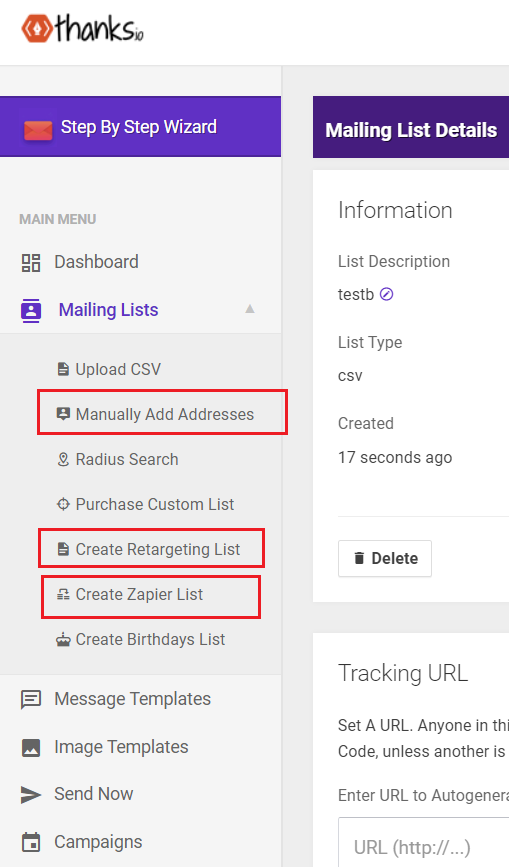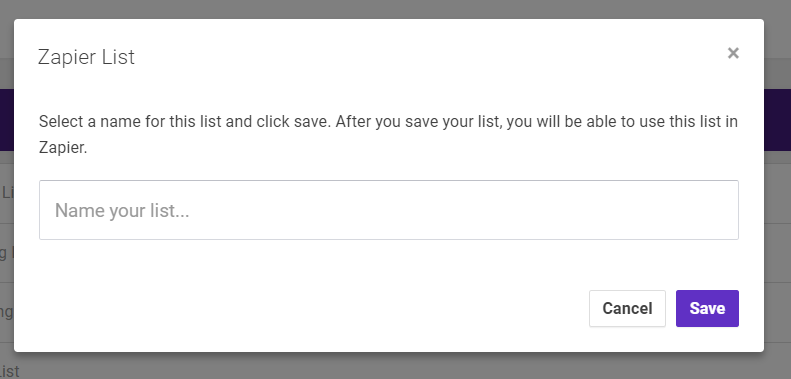How To Create An Empty Mailing List
When planning and designing automated campaigns, it's often helpful to create a mailing list with nobody in it that you can add to over time. This is especially true when creating automations that are powered by Zapier or other third party platforms.
You can click any of the three options shown to create an empty list. When you click the option, you will be prompted to give your list a name. Using the manually add option will auto-prompt you to enter a contact which you can escape out of. Although possibly confusing, the only real difference between these options is the icon used to represent them and nothing more.
Manually Add Addresses
Create Retargeting List
Create Zapier List
Just pick one of them and supply a name for the list when prompted:
Once named, you can use the mailing list ID, or name to setup a campaign, or a Zap, or some kind of automation.