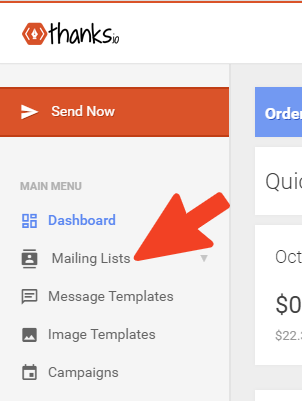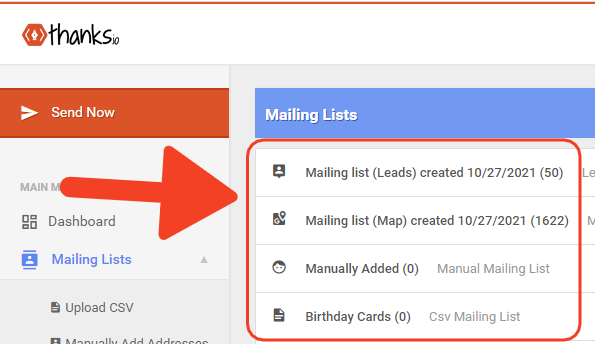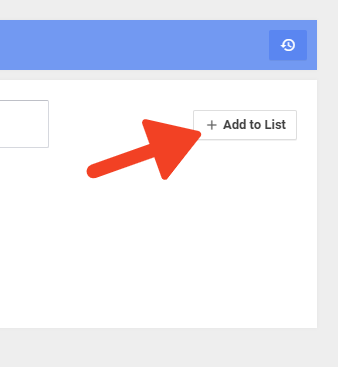Upload a CSV / Add Recipients to an EXISTING List
Edited
It is often useful to add a CSV or add recipients to a mailing list that already exists. This is especially true when considering automated campaigns. Thanks.io records when a recipient is added to a list, which is the basis for sending a mailer 'X Days After Added.'
First, click mailing lists on the left:
Then, find the list you want to add to, and open it by clicking on the name.
Click Add To List at the upper right.
Then, choose any action to add to your mailing list, just like you would add a new list. You can upload a CSV, manually add, or even purchase a new list.