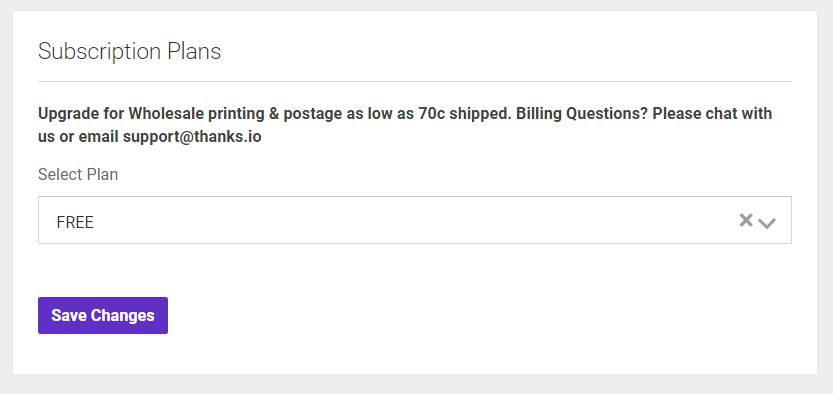How To Manage Your Subscription
Edited
thanks.io requires no contracts for access to our Business Plan.
For details on the current rates for postage and services see thanks.io/pricing
To enable or disable business plan access, click on the gear at the top right and select 'Billing.' https://dashboard.thanks.io/profile/account/billing
Find the 'Subscription Plans' section and choose your subscription preference. If you change your plan to FREE from Business, you will retain business access until it expires at the next expected bulling time.
If you change to the FREE plan to cancel your business access, please remember to disable any automations you may have running with third parties like Zapier!