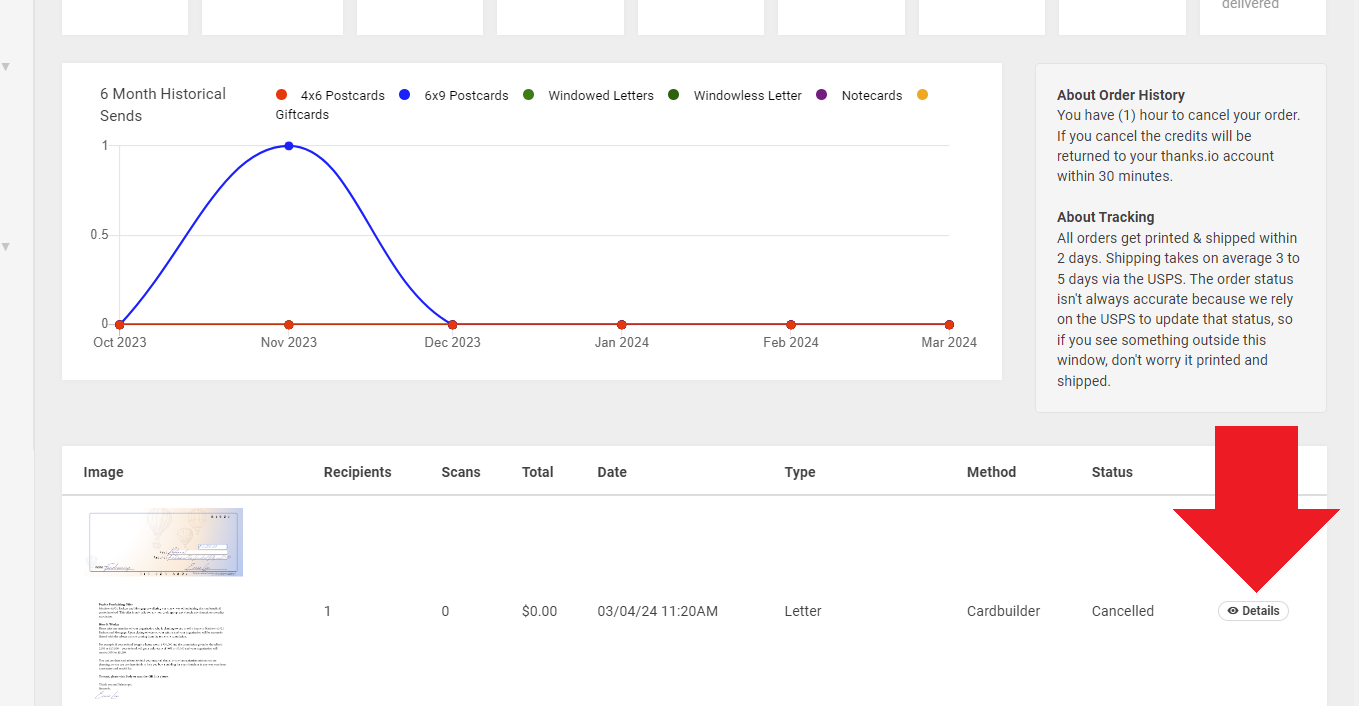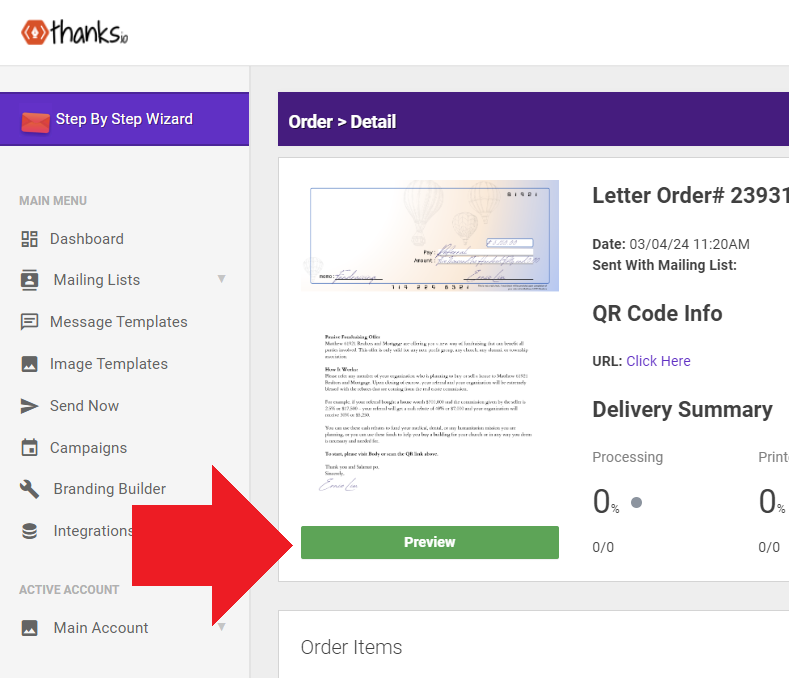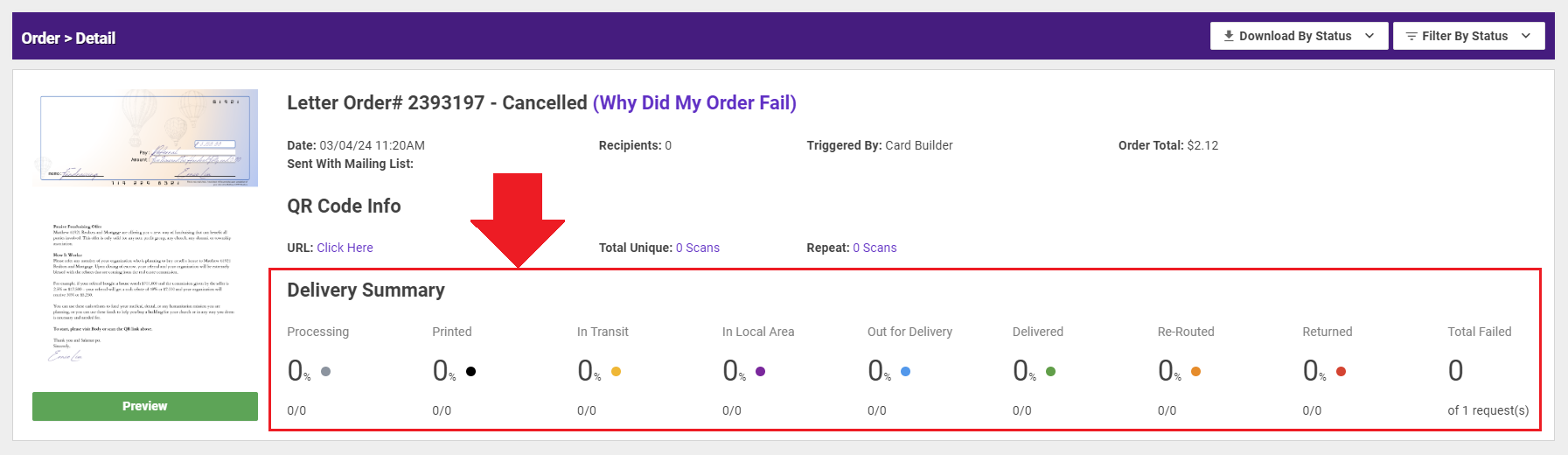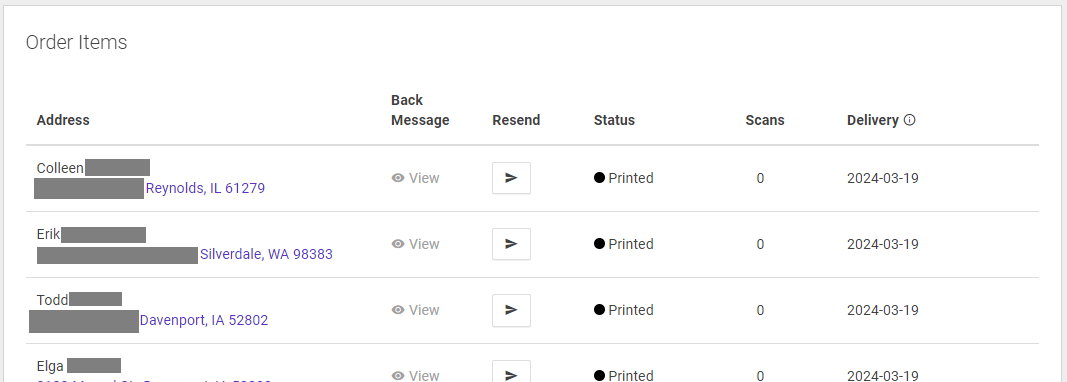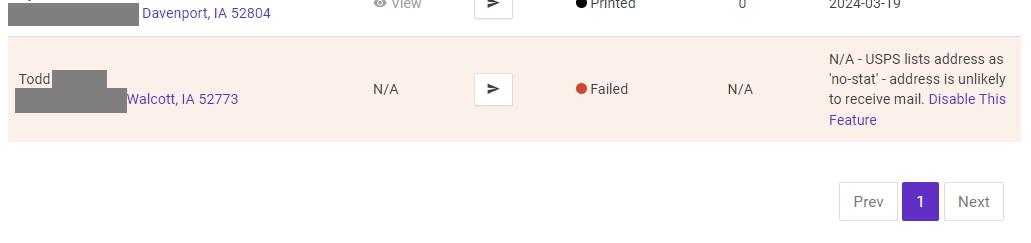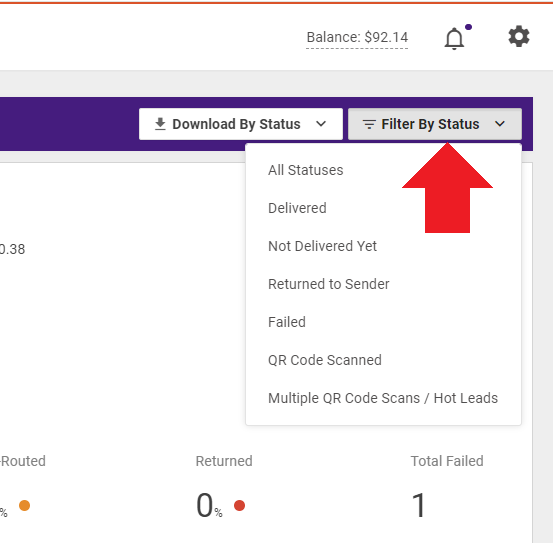Order Details, Tracking, Proofs & Error Reports
View order details, including print proof, order status, individual print proofs, & errors.
Accessing Order Details
Whenever an order has been successfully placed in thanks, the summary is shown on the dashboard. Click the details button to open them:
Download Print Proof
Download a PDF preview or proof at the upper left of order details:
Order Tracking
The 'Delivery Summary' will report all known information reported from the USPS on this order.
Processing - Order is processed and in queue for printing at printer facility.
Printed - Order is printed and mailed.
In Transit - The mail piece is being processed at the entry/origin facility by USPS.
In Local Area - The mail piece is being processed at the destination facility by USPS.
Out for delivery/Delivered - The mail piece has been green lit for delivery at the recipient's nearest postal facility. The mail piece should reach the mailbox within 1-2 business days of this tracking event depending on USPS schedule.
Re-routed - The mail piece is re-routed by USPS due to recipient change of address, address errors, or USPS relabeling of barcode/ID tag area.
Returned - The mail piece is being returned by USPS to sender due to barcode, ID tag area, or address errors.
Total Failed - The mail piece failed and was not printed. Please see the details of the order for the individual reason the mail piece was not printed and mailed.
Order Items: Individual Mailer Status, Failures, Proofs
Each recipient in the order has their own row of data listed in 'Order Items' after the order is printed:
Click on the 'View' link in the Back Message column to view the PDF proof for that recipient.
Click 'Resend' to open the thanks wizard with their recipient data pre-loaded. Unfortunately, designs are not saved here at this time. When clicking re-send, the only item that will pre-populate on the wizard step will be the recipient data.
Note: when viewing an individual proof, do not scan the QR code! It will register a scan for that person that cannot be deleted.
Errors
Errors will be shown with their specific error message in the Order Items list.
Thanks will stop a mailer from being sent if it encounters an error due to the following:
Another mailer sent to this address in the last 36 hours (duplicate protection.)
'no-stat' addresses are properties the USPS describes as vacant and are unlikely to be delivered.
Incorrect address: Some component of the mailing address is bad, be it an error or typo with the street, city, state, or zip.
Note: some safeties like duplicate protection can be disabled by us, but you will be responsible for accidental mailings. Contact support with your request: support@thanks.io
Unsure if your error is legit?
In most cases, there's something wrong with the address. Check it listed to the left of the page to ensure it's showing a Street, City, ST, Zip. Check your address with the USPS here: https://tools.usps.com/zip-code-lookup.htm?byaddress
Filtering/Downloading Order Items
You can filter your order items to show ONLY errors, or QR scans. Just pick your filter type at the top: