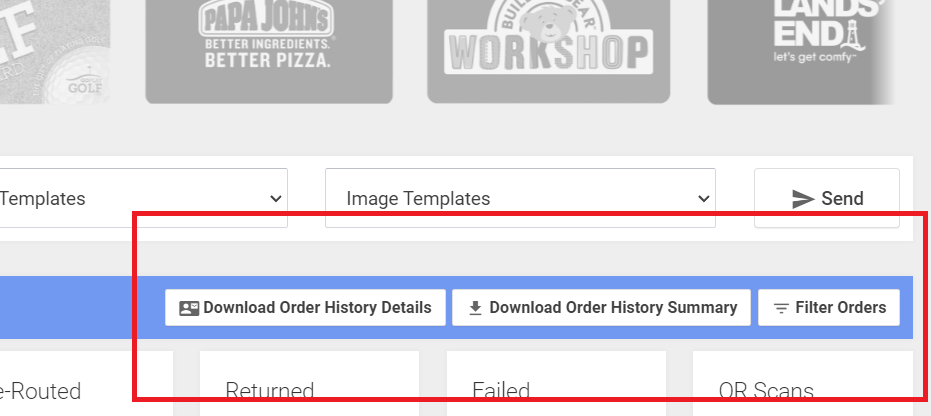Download Order History & Stats
Download the information from your past orders including QR scans for reporting purposes.
You can download order history and reports at the upper right of the dashboard:
Download Order History Summary
This download option is useful for Accounting/High-Level analytics. This report will show the total number of QR scans per order.
Downloads only summary information including:
Order ID, Subaccount ID
Type, Size, Message
Method
Status
QR URL
Total Nr. Recipients
Total Cost
Total Nr. QR Scans
Individual Statuses
Created Date
Download Order History Details
This download option is useful for troubleshooting or analysis. This report will show who scanned what QR code.
Downloads each individual recipient's data including:
Recipient info (Name, Address, City, St, Zip/Postal, Country, Email, Phone, Custom1/2)
Individual Recipient Nr. QR Code scans
Message
Order ID
Type, Size
Method
SubAccount ID
Order Filters
When choosing to download Order History, you can set the following filters:
Method
API | Orders specifically sent via API. (Visit thanks.io/api for more info.) |
Campaigns | Orders automatically sent by thanks.io via 'Campaigns.' (Click Campaigns in thanks.io on the left.) |
Card Builder | Orders sent when you click the big, orange 'Send Now' button at the top left. |
Postcards sent via emailing send@thanks.io. | |
Zapier | Orders triggered via Zapier from your favorite software or CRM. |
Status
Reviewing | Initially, an order goes into 'Reviewing' which is the 1-Hour window allotted to you, the user, to review and have the opportunity to cancel before it's finalized, charged to your account, and sent to processing. |
Processing | When an order is sent/submitted to the printer, it will be in processing. This status typically does not persist for long and is typically only noticeable on larger orders. |
Fulfilled | Orders that were sent to the printer are Fulfilled. |
Printed | Set once we receive notification from the printer that an order is printed or printing. |
Shipped | After the printer has confirmed shipment or provided tracking info, an order is shipped and in transit. |
Cancelled | If you cancel an order during the 'Reviewing' period, the orders final status is Cancelled and funds are returned to your credit balance. |
Failed | Orders that have failed due to technical errors. |
Date
Choose a range to filter. You can download up to 30 days of historical orders at a time.