Download Order History & Stats
Download the information from your past orders including QR scans for reporting purposes.
You can download order history and reports at the upper right of the dashboard:
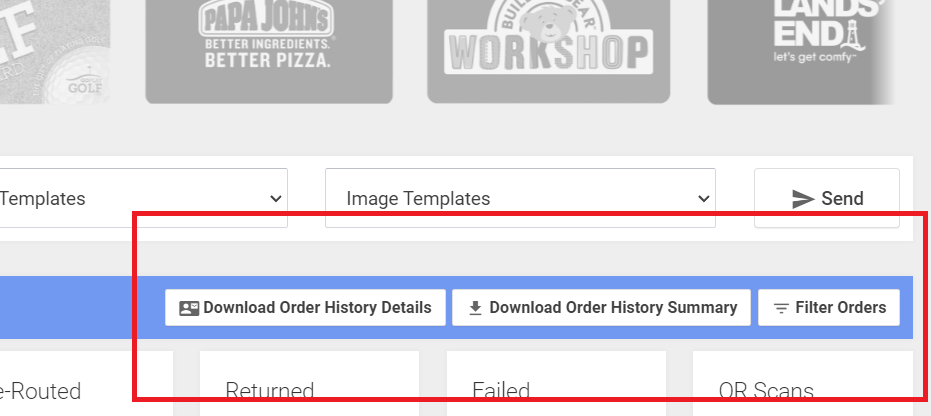
Download Order History Summary
This download option is useful for Accounting/High-Level analytics. This report will show the total number of QR scans per order.
-
Downloads only summary information including:
-
Order ID, Subaccount ID
-
Type, Size, Message
-
Method
-
Status
-
QR URL
-
Total Nr. Recipients
-
Total Cost
-
Total Nr. QR Scans
-
Individual Statuses
-
Created Date
-
Download Order History Details
This download option is useful for troubleshooting or analysis. This report will show who scanned what QR code.
-
Downloads each individual recipient's data including:
-
Recipient info (Name, Address, City, St, Zip/Postal, Country, Email, Phone, Custom1/2)
-
Individual Recipient Nr. QR Code scans
-
Message
-
Order ID
-
Type, Size
-
Method
-
SubAccount ID
-
When choosing to download Order History, you can set the following filters:
|
API |
Orders specifically sent via API. (Visit thanks.io/api for more info.) |
|
Campaigns |
Orders automatically sent by thanks.io via 'Campaigns.' (Click Campaigns in thanks.io on the left.) |
|
Card Builder |
Orders sent when you click the big, orange 'Send Now' button at the top left. |
|
|
Postcards sent via emailing send@thanks.io. |
|
Zapier |
Orders triggered via Zapier from your favorite software or CRM. |
|
Reviewing |
Initially, an order goes into 'Reviewing' which is the 1-Hour window allotted to you, the user, to review and have the opportunity to cancel before it's finalized, charged to your account, and sent to processing. |
|
Processing |
When an order is sent/submitted to the printer, it will be in processing. This status typically does not persist for long and is typically only noticeable on larger orders. |
|
Fulfilled |
Orders that were sent to the printer are Fulfilled. |
|
Printed |
Set once we receive notification from the printer that an order is printed or printing. |
|
Shipped |
After the printer has confirmed shipment or provided tracking info, an order is shipped and in transit. |
|
Cancelled |
If you cancel an order during the 'Reviewing' period, the orders final status is Cancelled and funds are returned to your credit balance. |
|
Failed |
Orders that have failed due to technical errors. |
Choose a range to filter. You can download up to 30 days of historical orders at a time.
.png?width=180&height=52&name=image%20(1).png)